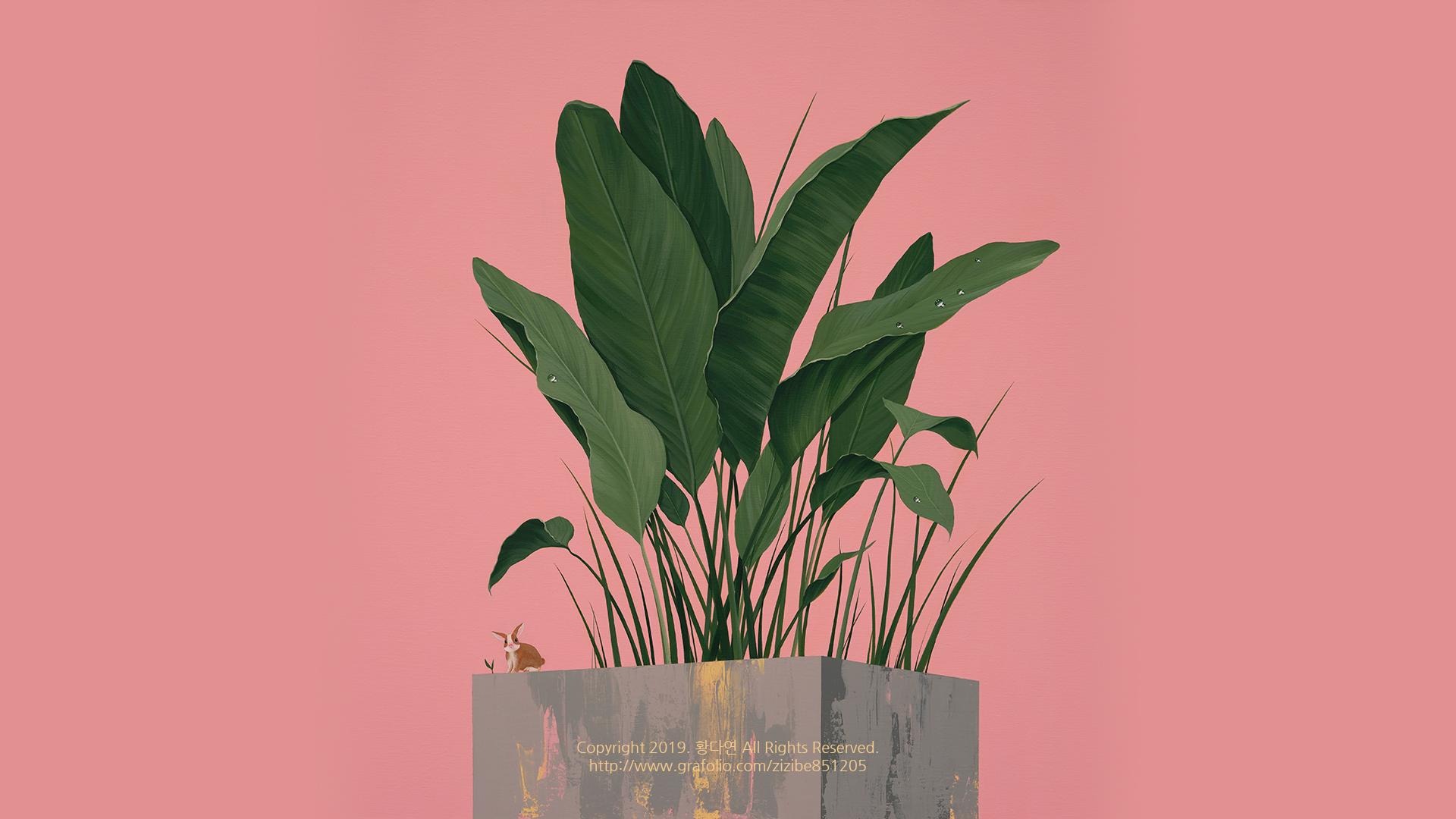Notice
Recent Posts
Recent Comments
Link
| 일 | 월 | 화 | 수 | 목 | 금 | 토 |
|---|---|---|---|---|---|---|
| 1 | 2 | 3 | 4 | 5 | ||
| 6 | 7 | 8 | 9 | 10 | 11 | 12 |
| 13 | 14 | 15 | 16 | 17 | 18 | 19 |
| 20 | 21 | 22 | 23 | 24 | 25 | 26 |
| 27 | 28 | 29 | 30 |
Tags
- vector 연산
- vector 비교
- Names
- data frame
- ROTTEN TOMATOES
- Data Structure
- 문자열처리
- 함수
- 데이터 타입
- 네이버 영화 댓글
- R 기초
- 정규표현식
- scraping
- seq
- stringr
- working directory
- R 개요
- TXT
- 연습문제
- :
- factor
- 변수 선언
- 스크래핑
- Crawling
- 데이터 타입의 우선순위
- REP
- c()
- 데이터 입출력
- length
- CSV
Archives
- Today
- Total
study blog
0309 - 텍스트 데이터 처리 본문
(+) nltk 태그 리스트 참조 url https://www.learntek.org/blog/categorizing-pos-tagging-nltk-python/
Categorizing and POS Tagging with NLTK Python | Learntek
Categorizing and POS Tagging with NLTK Python Natural language processing is a sub-area of computer science, information engineering, and artificial intelligence concerned with the interactions between computers and human (native) languages. This is nothin
www.learntek.org
# 텍스트 정제
- 비정형 텍스트 데이터에 기본적인 정제 작업 - strip, replace, split 등 기본 문자열 메서드를 사용하여 텍스트를 바
꿉니다. - 정규 표현식을 사용하여 문자열 치환
text_data = [" Interrobang. By Aishwarya Henriette ",
"Parking And Going. By Karl Gautier",
" Today Is The night. By Jarek Prakash "] # 텍스트 데이터 생성
strip_whitespace = [string.strip() for string in text_data] # 공백 문자 제거
strip_whitespace # 텍스트 확인
remove_periods = [string.replace(".", "") for string in strip_whitespace] # 마침표 제거
remove_periods # 텍스트 확인
def capitalizer(string: str) -> str: #함수 정의
return string.upper()
[capitalizer(string) for string in remove_periods] # 함수 적용
import re
def replace_letters_with_X(string: str) -> str: #함수 정의
return re.sub(r"[a-zA-Z]", "X", string)
[replace_letters_with_X(string) for string in remove_periods] # 함수 적용
# HTML 파싱과 정제
- BeautifulSoup는 HTML 스크레이핑을 위한 강력한 파이썬 라이브러리로서 HTML에 들어 있는 텍스트 데이터를 추
출하는데 사용합니다.
from bs4 import BeautifulSoup
html = """
<div class='full_name'><span style='font-weight:bold'>
Masego</span> Azra</div>“ # 예제 HTML 코드 생성
"""
soup = BeautifulSoup(html, "lxml") # html을 파싱
# "full_name" 이름의 클래스를 가진 div를 찾아 텍스트를 출력합니다.
soup.find("div", { "class" : "full_name" }).text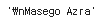
# 구두점 삭제
- 구두점 글자의 딕셔너리를 만들어 translate()에 적용합니다.
# 모든 유니코드 구두점을 키로 하고 값은 None인 punctuation 딕셔너리를 만듭니다.
# 문자열로부터 punctuation에 있는 모든 문자를 None으로 바꿉니다 (구두점을 삭제하는 효과)
import unicodedata
import sys
text_data = ['Hi!!!! I. Love. This. Song....',
'10000% Agree!!!! #LoveIT',
'Right?!?!'] # 구둣점 포함 텍스트 데이터 생성
# 구두점 문자로 이루어진 딕셔너리를 만듭니다.
punctuation = dict.fromkeys(i for i in range(sys.maxunicode)
if unicodedata.category(chr(i)).startswith('P'))
# 문자열의 구두점을 삭제합니다.
[string.translate(punctuation) for string in text_data]
# 텍스트 토큰화
- 텍스트를 개별 단어로 나눕니다.
- 자연어 처리 툴킷인 NLTK는 단어 토큰화를 비롯해 강력한 텍스트 처리 기능을 제공
# 구두점 데이터를 다운로드합니다.
import nltk
nltk.download('punkt')
from nltk.tokenize import word_tokenize
string = "The science of today is the technology of tomorrow" # 텍스트 데이터 생성
word_tokenize(string) # 단어를 토큰으로 나눕니다.
from nltk.tokenize import sent_tokenize
string = "The science of today is the technology of tomorrow. Tomorrow is today."
sent_tokenize(string) # 문장으로 나눕니다.
# 불용어 삭제
- 불용어는 작업 전에 삭제해야 하는 일련의 단어를 의미하기도 하지만 유용한 정보가 거의 없는 매우 자주 등장하
는 단어를 의미합니다. - NLTK의 stopwords(불용어 리스트, 179개)를 사용하여 토큰화된 단어에서 불용어를 찾고 삭제할 수 있습니다.
- NLTK의 stopwords는 토큰화된 단어가 소문자라고 가정합니다.
- 사이킷런도 영어 불용어 리스트를 제공합니다. (318개)
- 사이킷런의 불용어는 frozenset 객체이기 때문에 인덱스를 사용할 수 없습니다.
import nltk
nltk.download('stopwords') # 불용어 데이터를 다운로드
from nltk.corpus import stopwords
# 단어 토큰을 만듭니다.
tokenized_words = ['i', 'am', 'going', 'to', 'go', 'to', 'the', 'store', 'and', 'park']
stop_words = stopwords.words('english') # 불용어 로드
[word for word in tokenized_words if word not in stop_words] # 불용어 삭제
stop_words[:5] # 불용어를 확인 
from sklearn.featue_extraction.text import ENGLISH_STOP_WORDS
len(ENGLISH_STOP_WORDS), len(stop_words)
list(ENGLISH_STOP_WORDS)[:5]
# 어간 추출
- 어간 추출은 단어의 어간을 구분하여 기본 의미를 유지하면서 어미를 제거합니다.
- (예 : tradition과 traditional은 어간 tradit을 가집니다.)
- 텍스트 데이터에서 어간을 추출하면 읽기는 힘들어지지만 기본 의미에 가까워지고 샘플 간에 비교하기에 더 좋습
니다. - NLTK의 PorterStemmer는 단어의 어미를 제거하여 어간을 바꿀 수 있습니다.
from nltk.stem.porter import PorterStemmer
# 단어 토큰을 만듭니다.
tokenized_words = ['i', 'am', 'humbled', 'by', 'this', 'traditional', 'meeting']
# 어간 추출기를 만듭니다.
porter = PorterStemmer()
# 어간 추출기를 적용합니다.
[porter.stem(word) for word in tokenized_words]
# 품사 태깅
- NLTK는 품사 태그를 위해 구문 주석 말뭉치인 펜 트리뱅크(Eenn Treebank)를 사용합니다.
- 텍스트가 태깅되면 태그를 사용해 특정 품사를 찾을 수 있습니다.
import nltk
nltk.download('averaged_perceptron_tagger') # 태거를 다운로드
from nltk import pos_tag
from nltk import word_tokenize
text_data = "Chris loved outdoor running" # 샘플 텍스트 데이터
# 사전 훈련된 품사 태깅을 사용합니다.
text_tagged = pos_tag(word_tokenize(text_data))
text_tagged # 품사 확인 (단어와 품사 태그로 이루어진 튜플의 리스트 출력)
- 텍스트가 태깅되면 태그를 사용해 특정 품사를 찾을 수 있습니다.

# 단어를 필터링
[word for word, tag in text_tagged if tag in ['NN','NNS','NNP','NNPS'] ]
- 특별한 주제(예: 의료)에 대한 영어 텍스트가 아니라면 사전 훈련된 NLTK의 품사 태깅을 사용합니다.
- pos_tag의 정확도가 매우 낮다면 NLTK를 사용하여 자신만의 태그 모델을 훈련시킬 수 있습니다.
#샘플의 트윗 문장을 각 품사에 따라 특성으로 변환
from sklearn.preprocessing import MultiLabelBinarizer
tweets = ["I am eating a burrito for breakfast",
"Political science is an amazing field",
"San Francisco is an awesome city"]
tagged_tweets = []
# 각 단어와 트윗을 태깅합니다.
for tweet in tweets:
tweet_tag = nltk.pos_tag(word_tokenize(tweet))
tagged_tweets.append([tag for word, tag in tweet_tag])
# 원-핫 인코딩을 사용하여 태그를 특성으로 변환
one_hot_multi = MultiLabelBinarizer()
one_hot_multi.fit_transform(tagged_tweets)
# classes_를 사용하면 각 특성이 어떤 품사를 나타내는지 알 수 있습니다.
one_hot_multi.classes_
- 태그 모델을 훈련하는데 가장 어려운 점은 각 단어를 태깅한 많은 양의 텍스트 문서가 필요합니다.
- 백오프 n-그램 태그 모델 : n-그램 태그 모델의 n은 한 단어의 품사를 예측하기 위해 고려할 단어의 수입니다.
- TrigramTagger, BigramTagger, UnigramTagger
import nltk
nltk.download('brown') # 브라운 코퍼스를 다운로드
from nltk.corpus import brown
from nltk.tag import UnigramTagger
from nltk.tag import BigramTagger
from nltk.tag import TrigramTagger
# 브라운 코퍼스에서 텍스트를 추출한 다음 문장으로 나눕니다.
sentences = brown.tagged_sents(categories='news')
train = sentences[:4000] # 4,000개의 문장은 훈련용
test = sentences[4000:] #623개는 테스트용으로 나눕니다
unigram = UnigramTagger(train) # 백오프 태그 객체 생성
bigram = BigramTagger(train, backoff=unigram)
trigram = TrigramTagger(train, backoff=bigram)
trigram.evaluate(test) # 정확도를 확인
# 한글 품사 태깅
- KoNLPy(https://konlpy-ko.readthedocs.io) - 한글 품사 태깅을 위한 도구
- pip install konlpy
- KoNLPy는 기존 태거(tagger)들을 손쉽게 사용하도록 도와줍니다.
- Hannanum, Kkma, Komoran, Mecab, Okt(Open Korean Text)
- pos() - KoNLPy의 태거는 품사 태깅을 위한 메서드
from konlpy.tag import Okt
okt = Okt()
text = '태양계는 지금으로부터 약 46억 년 전, 거대한 분자 구름의 일부분이 중력 붕괴를 일으키면서 형성되었다'
okt.pos(text)
okt.morphs(text) #형태소 추출
okt.nouns(text) # 명사 추출
# 텍스트를 BoW로 인코딩하기
- 텍스트 데이터에서 특정 단어의 등장 횟수를 나타내는 특성을 만들 수 있습니다.
- BoW(bag of word) 모델 - 텍스트 데이터 있는 고유한 단어마다 하나의 특성(각 단어가 샘플에 등장하는 횟수를 담
고 있음)을 만듦 - BoW 특성 행렬의 특징을 사용하면 데이터 저장 공간을 줄일 수 있습니다.
- CountVectorizer - 텍스트 데이터에서 특정 단어의 등장 횟수를 나타내는 특성을 희소행렬로 출력
- ngram-range 매개변수 - 기본적으로 모든 특성은 단어 하나이며, 각 특성을 단어 두개(2-gram)나 단어 세 개(3-
gram)로 만들 수 있습니다. - stop_words 매개변수 - 내장된 리스트나 사용자가 지정한 리스트에 포함된 유용하지 않은 단어를 제거
- vocabulary 매개변수 - 대상 단어나 구를 제한 할 수 있다.
- get_feature_names() - 각 특성에 연결된 단어를 확인
import numpy as np
from sklearn.feature_extraction.text import CountVectorizer
text_data = np.array(['I love Brazil. Brazil!',
'Sweden is best',
'Germany beats both'])
count = CountVectorizer() # BoW 특성 행렬을 만듭니다.
bag_of_words = count.fit_transform(text_data)
bag_of_words # 특성 행렬을 확인
- 어휘 사전 - 텍스트에서 고유한 단어를 추출하여 순서대로 번호를 매긴 것
- 어휘 사전은 CountVectorizer의 vocabulary_ 속성에 딕셔너리로 저장
- max_df 매개변수는 단어가 등장할 문서의 최대 개수를 지정, 너무 자주 등장하는 단어를 제외할 때 사용
- min_df 매개변수는 단어가 등장하는 문서의 최소 개수를 지정, 드물게 등장하는 단어를 제외할 때 사용
- max_df와 min_df에서 0~1사이의 실숫갓을 지정하면 전체 문서 개수에 대한 비율이 됩니다.
- max_features 매개변수는 어희 사전 크기를 제한할때 지정하며, 전체 문서에서 빈도순으로 최상위 max_features개의 단어가 추출됩니다.
bag_of_words.toarray()
count.get_feature_names() # 특성 이름을 확인
# 옵션을 지정하여 특성 행렬을 만듭니다.
count_2gram = CountVectorizer(ngram_range=(1,2),
stop_words="english",
vocabulary=['brazil'])
bag = count_2gram.fit_transform(text_data)
bag.toarray() # 특성 행렬을 확인
count_2gram.vocabulary_ # 1-그램과 2-그램을 확인

# 단어 중요도에 가중치 부여하기
- TfidVectorizer : tf-idf(단어 비도-역문서 빈도)를 사용해 트윗, 영화 리뷰, 연설문 등 하나의 문서에 등장하는 단어의
빈도와 다른 모든 문서에 등장하는 빈도를 비교합니다. - tf(단어 빈도) - 한 문서에 어떤 단어가 많이 등장할수록 그 문서에 더 중요한 단어
- df(문서 빈도) - 한 단어가 많은 문서에 나타나면 이는 어떤 특정 문서에 중요하지 않은 단어
- tf와 df 두 통계치를 연결하여 각 문서가 문서에 얼마나 중요한 단어인지를 점수로 할당
- tf를 idf(역문서 빈도)에 곱합니다.

import numpy as np
from sklearn.feature_extraction.text import TfidfVectorizer
text_data = np.array(['I love Brazil. Brazil!',
'Sweden is best',
'Germany beats both'])
tfidf = TfidfVectorizer() # tf-idf 특성 행렬을 만듭니다.
feature_matrix = tfidf.fit_transform(text_data)
feature_matrix # tf-idf 특성 행렬을 확인
feature_matrix.toarray() # tf-idf 특성 행렬을 밀집 배열로 확인
tfidf.vocabulary_ # 특성 이름을 확인
- 사이킷런은 tf-idf 벡터를 정규화할 때 기본적으로 유클리드 노름을 사용합니다.
- smooth_idf 매개변수 - 기본값 True , 로그 안의 분모와 분자에 1을 더하면 모든 단어가 포함된 가상의 문서가 있
는 것 같은 효과를 내고 분모가 0이 되는 것을 막아줍니다. - 모든 문서에 포함된 단어가 있으면 로그 값이 0이되므로 전체 tf-idf 값이 0이 되는 것을 막기 위해 idf 공식 마지막
에 1을 더합니다. - smooth_idf =False로 지정하면 분모와 분자에 1을 더하지 않는 공식을 사용합니다.


- TfidVectorizer는 ngram_range, max_df, min_df, max_features 등의 매개변수를 지원
'Machine Learning & Deep Learning' 카테고리의 다른 글
| 0311 - 모델 평가 (0) | 2020.03.11 |
|---|---|
| 0310 - 데이터 차원 축소 1 (0) | 2020.03.10 |
| 0310 - 이미지 데이터 전처리 (4) | 2020.03.10 |
| 0310 - 날짜 시간 데이터 전처리 (0) | 2020.03.10 |
| 0309 - 범주형 데이터 처리 (0) | 2020.03.09 |
Comments