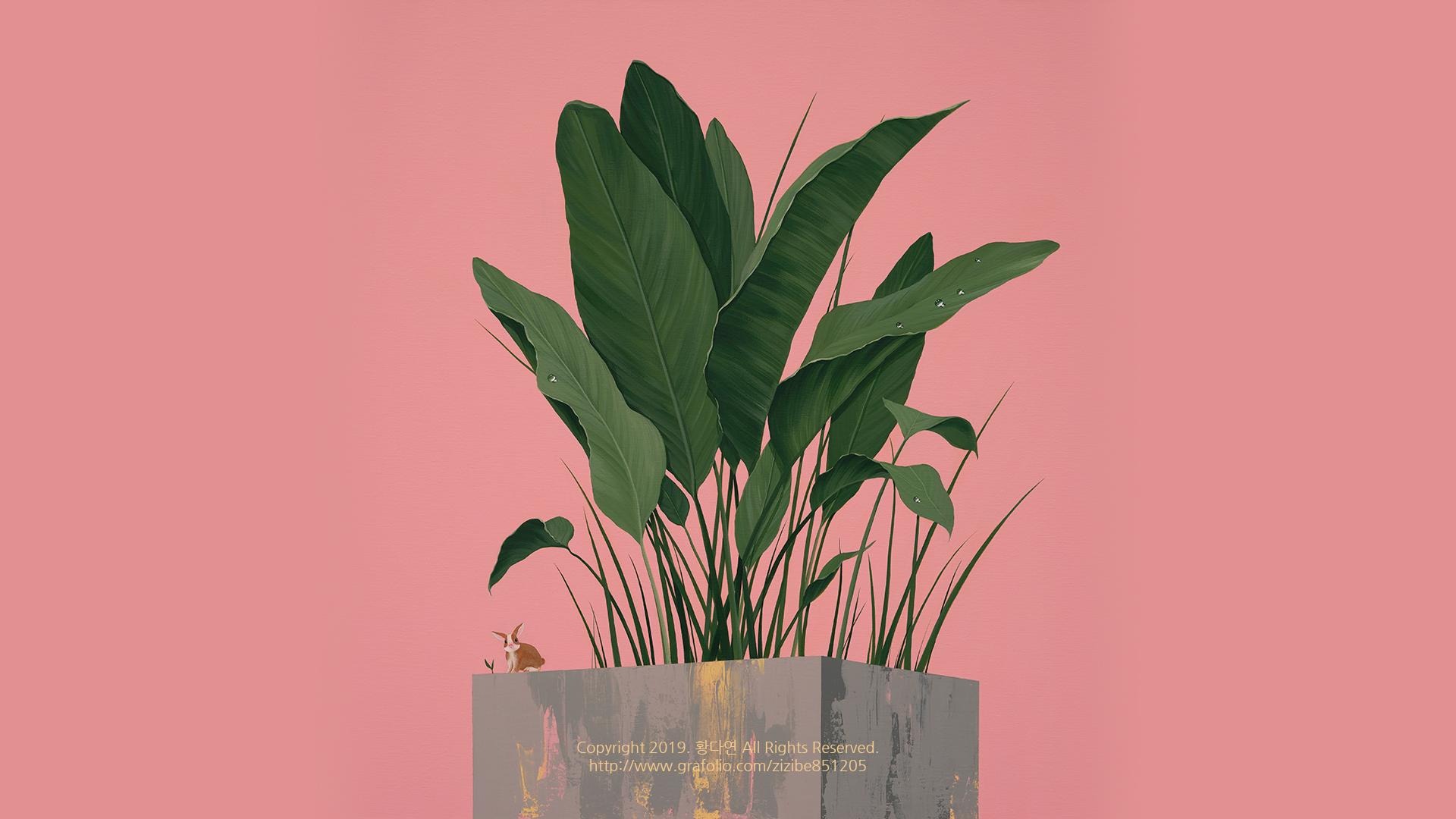Notice
Recent Posts
Recent Comments
Link
| 일 | 월 | 화 | 수 | 목 | 금 | 토 |
|---|---|---|---|---|---|---|
| 1 | 2 | 3 | 4 | 5 | ||
| 6 | 7 | 8 | 9 | 10 | 11 | 12 |
| 13 | 14 | 15 | 16 | 17 | 18 | 19 |
| 20 | 21 | 22 | 23 | 24 | 25 | 26 |
| 27 | 28 | 29 | 30 |
Tags
- working directory
- scraping
- 데이터 입출력
- 데이터 타입의 우선순위
- factor
- REP
- R 개요
- vector 비교
- Data Structure
- stringr
- c()
- seq
- 데이터 타입
- :
- 함수
- 변수 선언
- CSV
- 연습문제
- vector 연산
- 문자열처리
- TXT
- 네이버 영화 댓글
- Names
- Crawling
- data frame
- 스크래핑
- R 기초
- length
- ROTTEN TOMATOES
- 정규표현식
Archives
- Today
- Total
study blog
Package 본문
Package
# package 설치
Install.packages(“ggplot2”)# 설치된 package 메모리에 로드하기 – library, require
library(“ggplot2”)
library(ggplot2)
require(ggplot2)# 설치된 package 삭제
remove.packages(“ggplot2”)# package 설치된 폴더 경로 알아보기
.libPaths() #package 설치 경로를 변경하고 싶을 때
.libPaths(“C:/R/lib")# package에 대한 정보, 사용법 알고 싶을 때
help(qplot)
example(qplot)
?qplot# 현재 working directory 알아내기
getwd()# working directory 설정
setwd("C:/R")
'R > 1. R 기초' 카테고리의 다른 글
| 데이터 입출력 - txt, csv, xml, json, excel (0) | 2020.01.09 |
|---|---|
| String - stringr 패키지를 이용한 문자열 처리 (0) | 2020.01.08 |
| Data Structure 2 - list, data frame, factor (0) | 2020.01.08 |
| Data Structure 1 - vector, matrix, array (0) | 2020.01.07 |
| R 기초 (0) | 2020.01.06 |